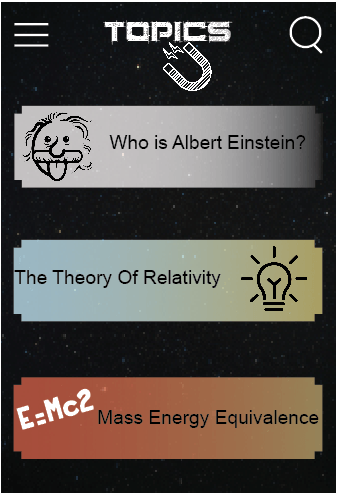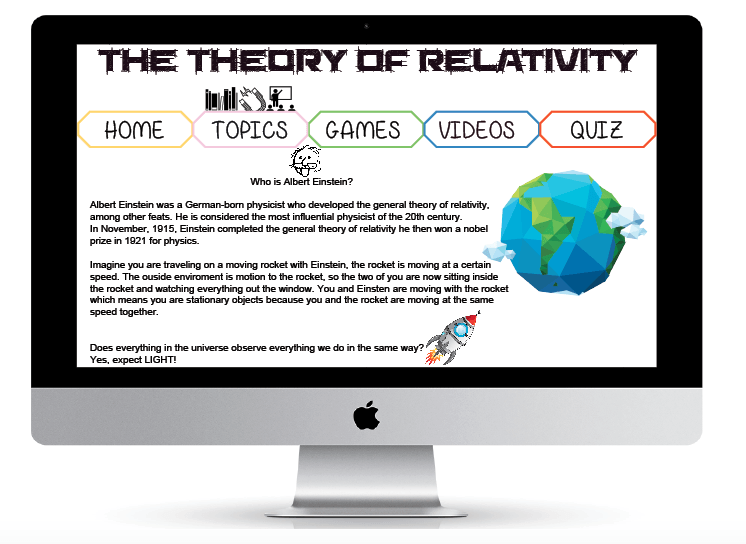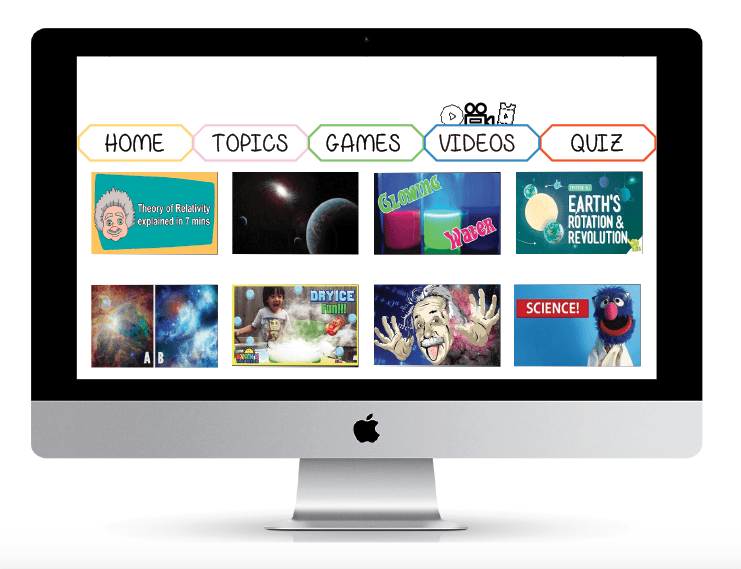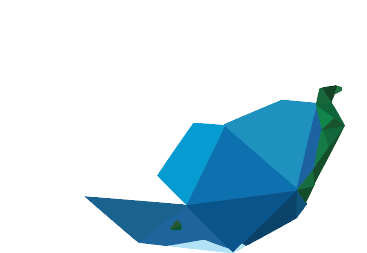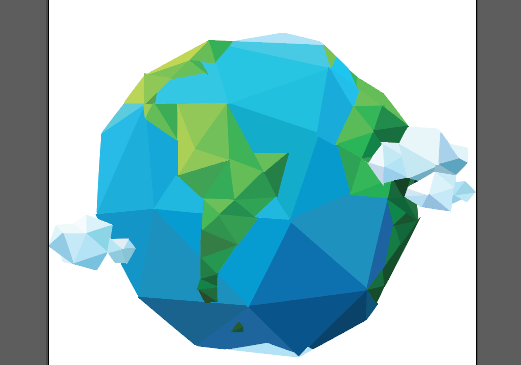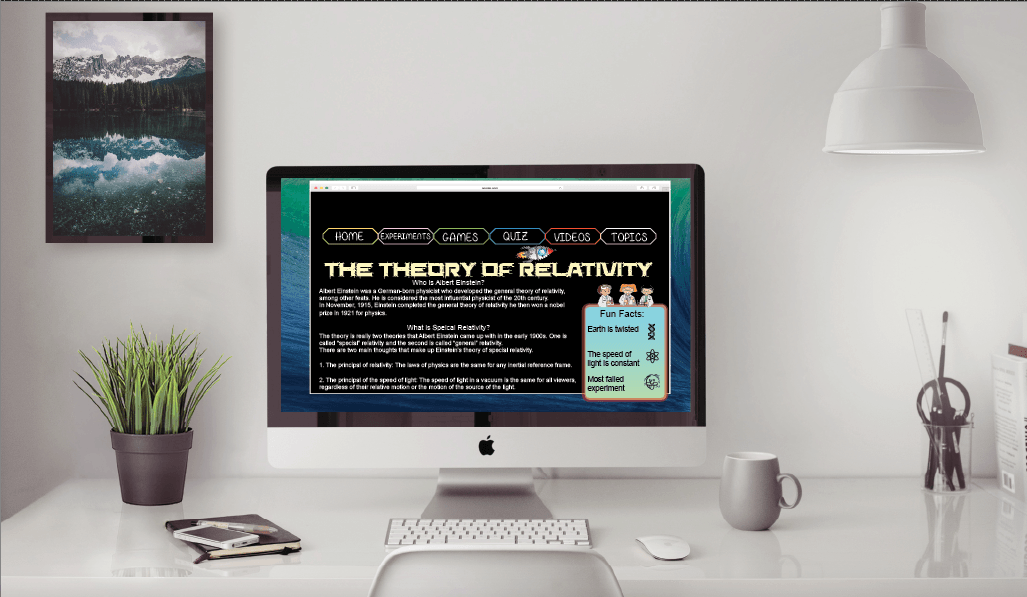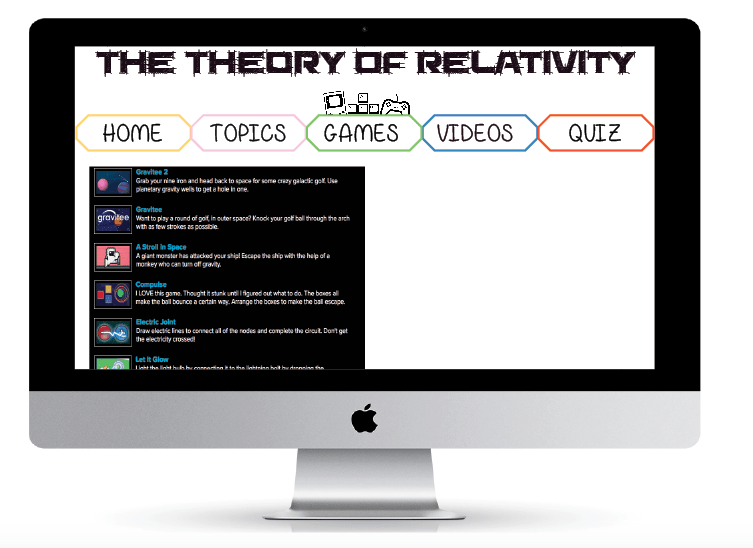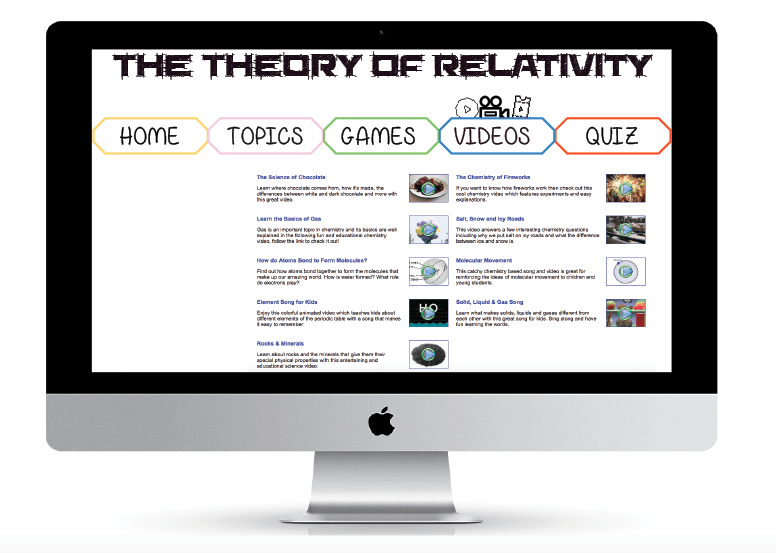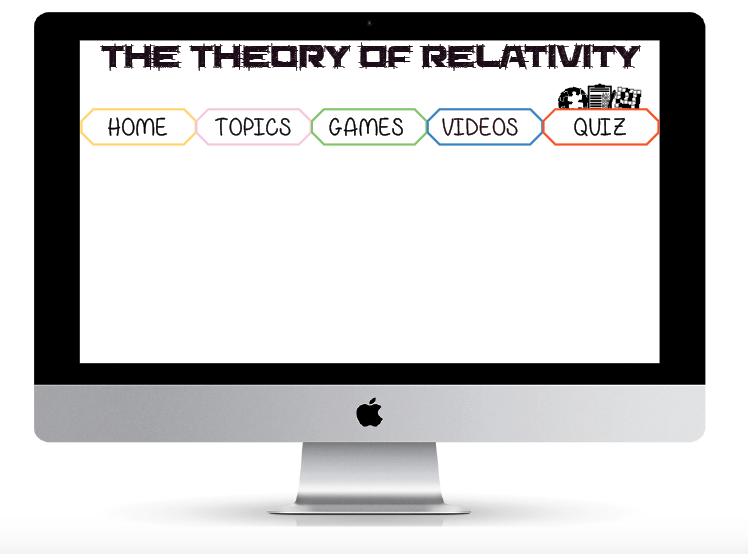Category Archives: Project 2
Current State Of Work!
This is the home page for the iPad app and will have very similar pages to the mobile app but the layout will be slightly different, this is because iPads are generally bigger which allows a lot more room.
My Home page for the iPhone app, similar to the iPad but still child friendly and easy to understand.
This is the Videos page on the iPhone, very simple to understand and when clicking on a video the whole screen will show the video.
This is the Games page, although it only has 4 games it relates to Albert and children can play and learn at the same time. The layout is very simple but has colour and pictures to get children to like it even more and want to play the games.
Lastly this is the Topics page, which is the educational side of the app. Ive tried using images and colours again for children being the target audience. When clicking on one of the topics then some information will appear on the page about the specific subject.
Process
I thought to make it more child friendly I could add little drawings which I got from “Noun Project” and to show which page they are on different but relevant pictures will be above the title. So this the topics page and will have links to different subjects, so this is an example. Because its about Einstein the page I made is obviously based on him, I made the earth picture and added a few little images to interact with the children as well as have information. I was thinking about having a different colour background on this or have an image on it to make it less boring. But Im still playing around and will see how things go, the page may end up changing lots more but not sure yet.
I’m not sure whether to use a background on the video page, because all the pages at the moment are just blank and feel that because like I mentioned before about children liking colour. I feel like I should have something that stands out and makes it more fun to look at.
Origami Earth
I found this picture of earth which had an origami effect to it, I wanted to use it so on illustrator I worked extremely hard and I feel like I may have spent to much time on it and could have used the time more wisely on other parts of the work.
This is my process of my work….
Looking at the picture seems really cool, but for the amount of effort and time I put in seems rather pointless now because of how small the picture is going to be on the website.
Computer Device
When I was in my workshop today, Chris came round and was looking at everyones work because he explained that we have 2 weeks before the presentation week then a week after that to improve any work. So technically we have 3 weeks, which is rather worrying after Chris had looked at my work. I was doing some rough work on some mockup iMac’s and iPhones, to which I knew about the grids I needed to work with. But I didn’t realise I only had 3 weeks and it really got me thinking about starting to actually put my work together.
This is my rough website I was working on….
After working on my rough for a little while, I spent a lot of time trying to see what children would enjoy on a website. I feel like fun pictures and colour is the main area for children to feel like they will enjoy it a website. When creating the website I didn’t want to have to many words because if they were young and not very good at reading then they will not learn a lot from the website its self.
These are some of the work I have been working on, when the children are on different pages little images will appear above the title of the page it is on. After Chris mentioned a few workshops ago about “Noun Project” I found this could really benefit the website and make the pages more interactive for children.
Although the pages are pretty empty or have screen shots of other websites layout for example, video and games I liked the layout but will use a similar technique with a little bit of information about the game and add image or video file so children can see a little preview.